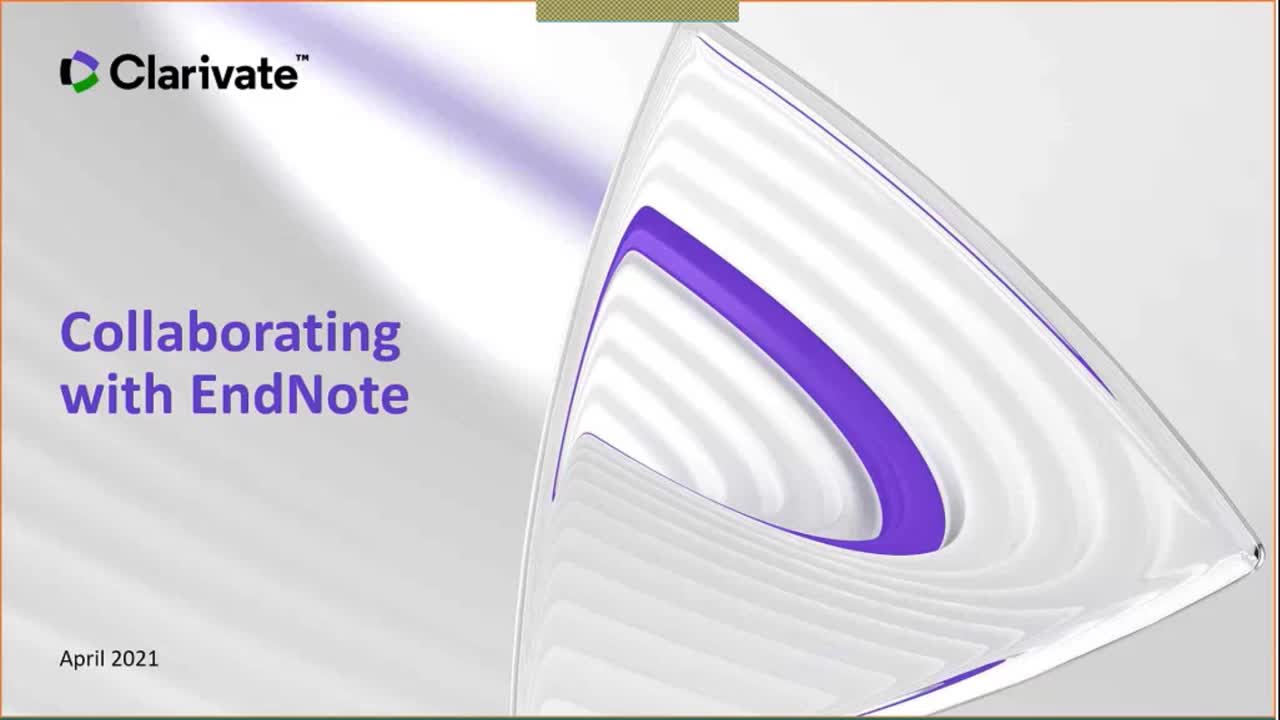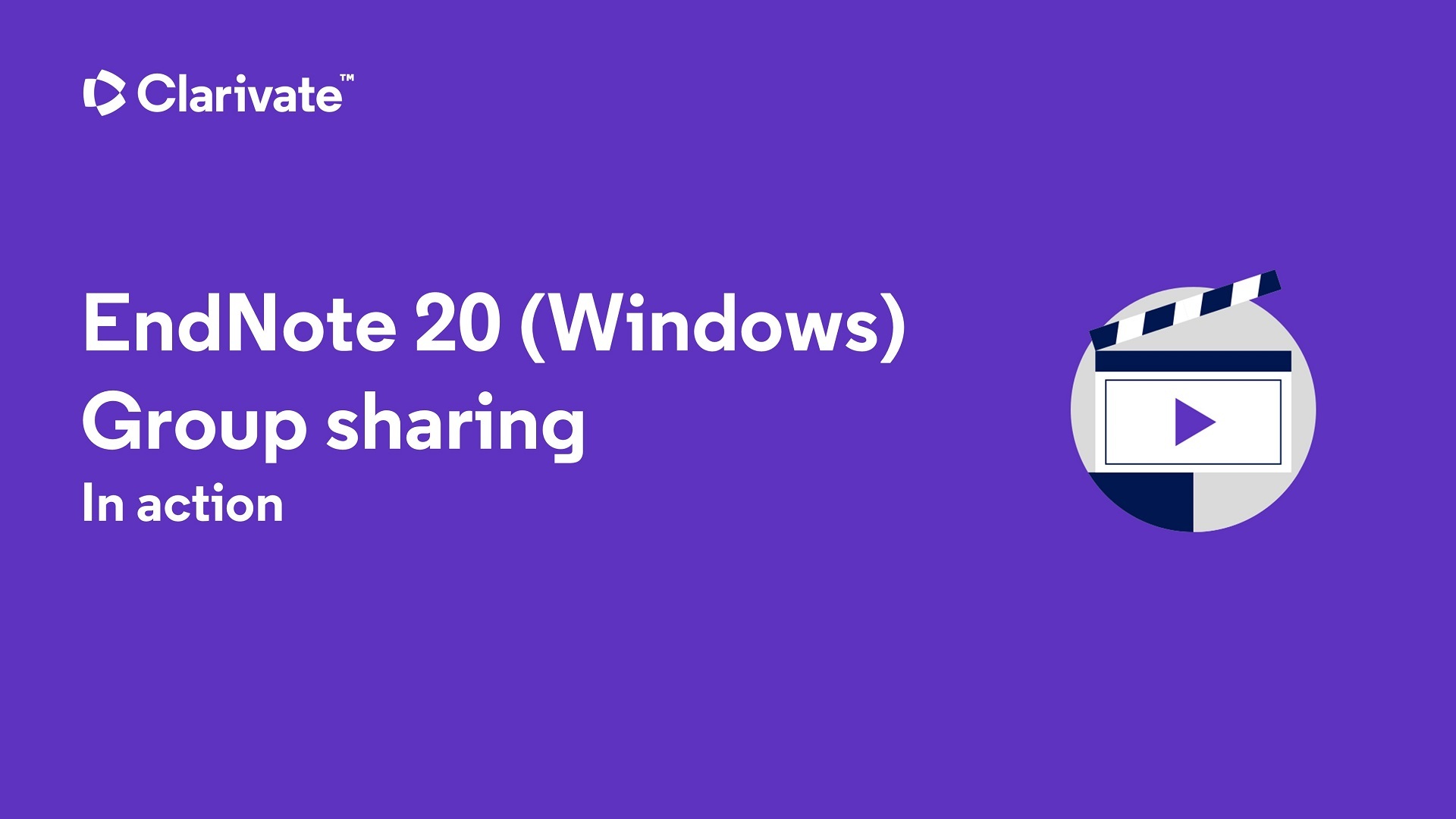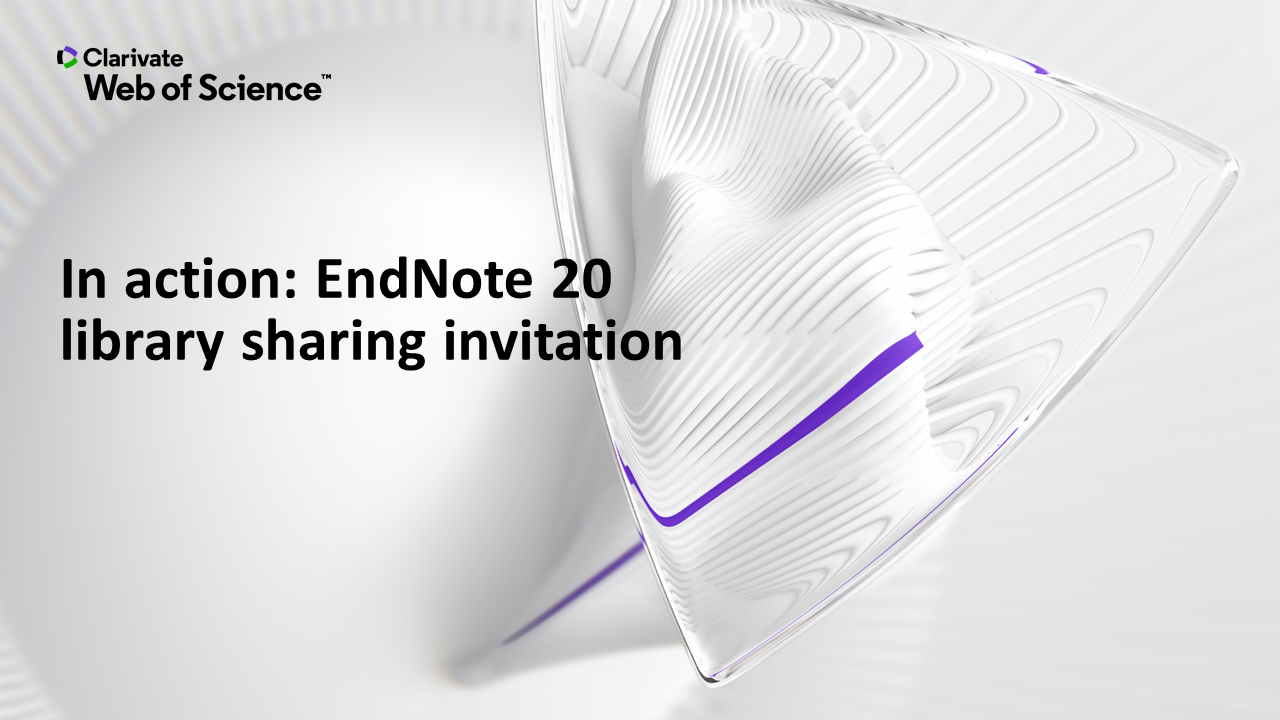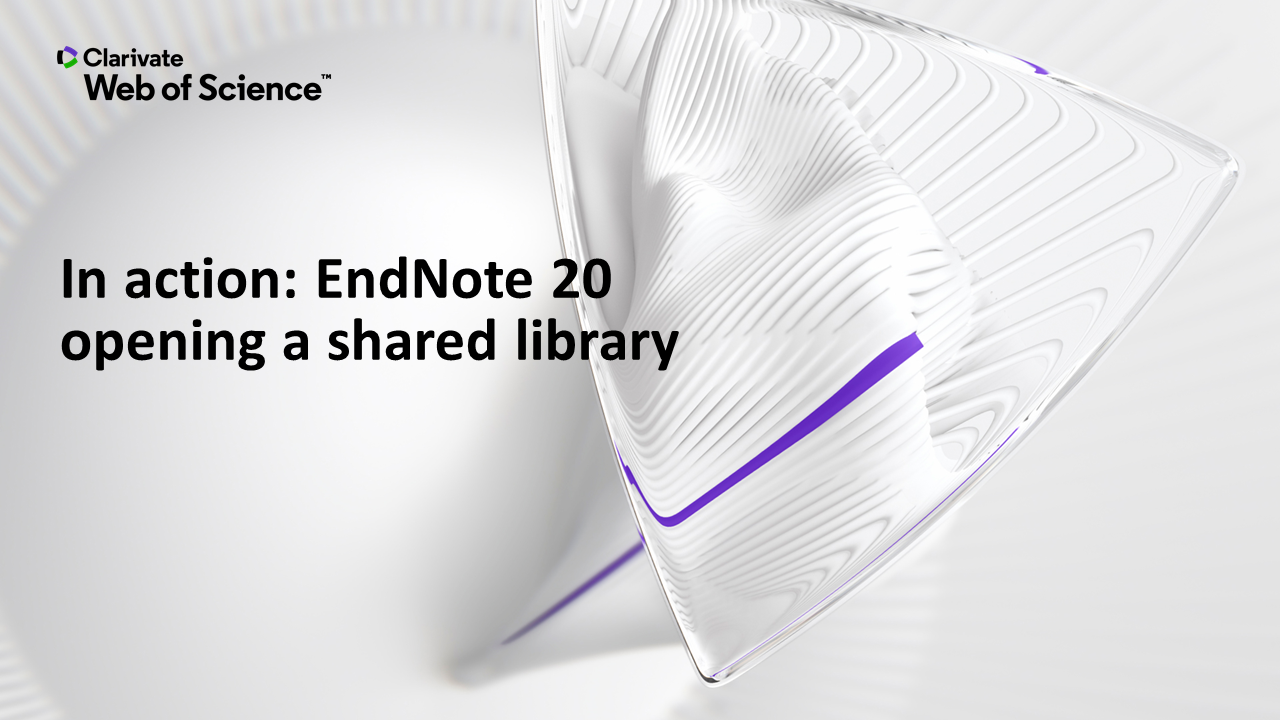Despite EndNote being one of the premier citation management systems, it was developed in the pre-Internet era (version 1 was released in 1989!), and relied on an internal desktop application. As it grew and updated, it failed to truly adapt to the technology of the 21st century. By the mid-2000s new web-based products were being developed (including Zotero), and EndNote had to quickly find a way to compete. It wasn't until 2007 that EndNote (owned by Thompson Reuters at the time) created a web-based version linked to ISI Web of Knowledge (now known at Web of Science), another product owned by Thompson Reuters.
Because of this historical oversight, there are significant limitations when it comes to sharing and collaboration with EndNote.
Beginning with EndNote 21, a new cloud-based version of EndNote was launched. This new version was meant not as a stand-alone web-based version of EndNote but rather as a cloud-based storage solution, syncing the entire library (including PDFs, notes, and annotations), making them available on all devices.
One of the most important changes with the new EndNote Web is its compatibility with both Google Docs and Word Online. However, this new cloud-based product does not have many of the additional functionalities that EndNote Online Premium has, thus it really needs to be used as an expansion of the Desktop version.
In 2007, EndNote released EndNote Web, a web-based version of EndNote that was integrated in ISI Web of Knowledge (today known as Web of Science).
Today, there are four separate web-based versions of EndNote. View a detailed comparison of all four versions here.